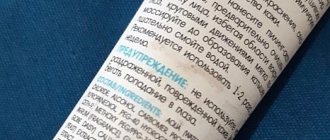Friends, on my website you can find reviews of a number of online makeup services. Today I want to touch on a similar topic, namely photo retouching. We will look at the 5 best, in my opinion, free online services with which you can correct minor defects on the skin and make your face more youthful and attractive.
What can you do with them? Remove blemishes and pimples, smooth out wrinkles, refresh the skin, apply a light blush, change the color of the eyes, make them larger, remove redness, whiten teeth, change the color of lipstick, enlarge eyelashes, etc. In short, add a little glamor Why not add a little beauty right now ?
Remove blemishes and pimples, smooth out wrinkles, refresh the skin, apply a light blush, change the color of the eyes, make them larger, remove redness, whiten teeth, change the color of lipstick, enlarge eyelashes, etc. In short, add a little glamor Why not add a little beauty right now ?
How to edit a face picture correctly
The functionality of these services is quite similar to the specifics of working with desktop photo editor programs, allowing you to easily retouch photos online for free without registration. You go to the network resource I specified, upload the desired photo of the face (usually a portrait type), and then go to the photo editing window, where various tabs are located. By switching these tabs and choosing between the tools available there, you make the necessary changes to the image, then click on the “Save” button and download the result to your PC.
At the same time, a number of services have an automatic retouching function, when all operations on your photo are performed automatically, and you almost immediately receive an improved version of your photo, which you then save to your hard drive.
Instructions for adding a caption to a photo are in my last article!
STYLE MY HAIR
When it comes to changing your hair color or length, all jokes need to be put aside. Sometimes the hairstyle you dreamed of and finally achieved is disappointing. Either the color is not suitable, or the length, or the shape, and we frantically begin to dye our hair a new color, which worsens the health and appearance of the strands. To prevent this from happening, download the Style My Hair app, where you can choose the style, hair color and haircut that suits you 100% in the most realistic and safe way possible. For those who like to experiment, the application also provides functions for bright ombre coloring.
System: iOS/Android
Price: free, with advertising.
“Smooth Skin” - photo retouching application for Android
Not every person has truly ideal facial skin. Her health is influenced by many factors that are not realistic for girls to observe. But in photos on social networks you want to look irresistible. This can be achieved with the “Smooth Skin” application on Google Play.
Photo correction can be done in almost any editing application for mobile phones. But not all users know how to retouch photos. The program in question does not contain unnecessary functions, so it is easy to navigate.
The application is easy to use; you just need to select an area on the face for retouching with your finger. A smart algorithm will determine your skin tone and remove any unevenness, pimples, age spots, moles or freckles. And after he copes with this task, you can move on to other useful functions:
- Try different blushes;
- Use different shades and lengths of eyelashes;
- Use the app to determine which lipstick color suits your lips best;
- Try on hairstyles in the app;
- Wear a virtual crown or attach a variety of stickers.
Any result you like can be shared on social networks: Facebook, Instagram, WhatsApp, Twitter.
PhotoCat
Advanced facial correction service. For each effect there are settings that can be adjusted manually: brush size, effect transparency, color, etc.
You can selectively apply different settings to your eyes, lips, cheeks, etc.
Easily change the tone of your face, remove acne and wrinkles, make your eyes more expressive, enlarge your eyelashes, adjust your lipstick color, etc. With PhotoCat, this is all done very simply and very quickly!
Facelab - retouching face photos on iOS
Facelab mobile application is a full-fledged professional photo editor for photo retouching that will help you make your face and body perfect. It was created on the basis of artificial intelligence. When you first launch the application, determine the contours of the face, as well as all the details - the shape of the lips, eyebrows, eyes, texture and color of the skin, etc.
In it you can smooth out any imperfections on your face. And turn the photo into a masterpiece. Facelab can easily hide even the most noticeable flaws on the face.
- If you have significant scars on your face, use the Patch tool. Select an ideal area on your face and fill in any imperfections with it.
- Any action performed in the editor can be undone using the arrows.
- And in order to delete the applied action, click on the trash can icon in the menu.
- The application can change the size and shape of lips, whiten teeth, change the shape of the mouth, nose, and face.
It allows you to use a variety of filters and apply unusual effects. Regular images can be turned into 3D. Add more light, reflections, flashes and other elements to your photo. Also in the editor you can crop the photo, change the perspective, and apply ambient blur. In general, create a full-fledged face retouching in the application.
AirBrush
If you're looking for good photo editing apps, AirBrush is a must-have editor for you! This is a very easy-to-use photography tool designed specifically for those who need EVERYTHING to be perfect in their photos. It has everything you need - selfie retouching, filters and makeup. By the way, you can take selfies directly through the application, applying various effects!
Functions:
- Eliminate blemishes (pimples and unwanted blemishes are removed with one touch);
- Perfect complexion (just use the “Smooth Skin” tool);
- Teeth whitening;
- Corrector (don't let poor lighting or lack of sleep affect your photos);
- Bright Eyes (bring out the beautiful contrast of your eyes by instantly brightening up your selfie with the Brightness tool);
- Add depth (use the Blur tool to edit any photo to give it more depth and keep only what's important);
- Redraw (just swipe your finger to instantly reduce or enlarge any area of the photo);
- Resizing (adjust the size of any area of your photo in a matter of seconds; ideal for correcting figure flaws!);
- Filters, filters, filters! (AirBrush cosmetic effects are professionally designed to enhance even the best portraits and photographs with the perfect finishing touch);
- The Vignette tool frames photos with our subtle vignette.
System: iOS/Android
Price: free, has advertising and paid features.
Makeup.Pho.to - erases acne, smoothes wrinkles on the face
This service positions itself as an online photo editor with great capabilities from the company VicMan Software, which, moreover, has released a mobile application Visage Lab, similar in functionality, with a fairly extensive toolkit for photo retouching.
- To perform facial retouching online using this service, go to https://makeup.pho.to/ru and click on the “Start retouching” button.
- Select where you will import the photo from (computer or Facebook) and upload the required photo to the resource.
After uploading the photo, the service will automatically retouch the photo online. Options such as skin retouching, wrinkle smoothing, anti-glare, teeth whitening, and so on will be automatically applied. After viewing the result, you can remove any of the options by unchecking the corresponding box and clicking on the “Apply” button.
If necessary, you can click on the “Effects” tab on the left and select any of the effects (Dreamy Retro, Poster Look, Phantasy Blue and others).
To save the result, you must click on the “Save and Share” button below. In the screen that opens, select “Download”, right-click on the image that opens and select “Save Image As” to save the photo to your PC.
PicTreat
Let's start with the simplest online photo retouching service. PicTreat improves your photos in just one click. After downloading the source file, it automatically identifies problem areas and improves picture quality based on its own algorithms.
The service can improve the overall color background of an image, soften skin tone, smooth out wrinkles and apply a slight glow effect to the face.
The result can be downloaded to your PC, shared on social networks, or copied the image URL.
Updated 08/23/2019: The service has stopped working
Retush.net service - whitens teeth, eliminates red eyes, etc.
Another service that allows you to perform facial retouching is Retush. This service allows you to work with the built-in English-language photo editor “Photocat”, which has quite a wide range of image editing capabilities.
Go to this resource, click on “Upload” and upload the photo you need to the site. On the left are the basic tabs for working with images: “Edit”, “Effects”, “Retouch”, “Frames”, “Text”, “Local retouch” retouch).
By switching between tabs you can select different tools and apply them to your photo. For example, in the “Retouching” tab you can apply effects to the figure (Figure), skin (Skin), eyes (Eyes), lips (Lip tint). By choosing the width of the coating (Brush size) and the intensity of the effect (Intensity) you can achieve the desired quality of your photo.
To save the result, use the “Save” button at the top right.
Method two: manual settings
Now let's look at how to remove deeper wrinkles and age spots in photos. To get started, open the “Manual Settings”
. The program can recognize all parts of the face and correct each of them separately. Our task comes down to using the appropriate sliders to improve the picture.
In the “Skin”
adjust the
“Smoothing” and “Wrinkles”
by moving the sliders to the right.
Try to maintain a balance: even out the texture of the face as much as possible, but do not blur the photo too much, otherwise the portrait will look unnatural. “Dark Circles”
option will allow you to remove shadows and wrinkles around the eyes .
In the manual settings section you can smooth out the skin and remove wrinkles
To bring the photo to perfection, adjust other settings: remove redness and highlights from the skin, make your eyes more expressive, give your teeth radiant whiteness.
Remove wrinkles instantly with PhotoDiva editor!
Works great on Windows 10, 8, 7, Vista, XP
Avatan - online photo editor
The next Russian-language service that allows you to edit photos for free is Avatan. To work, log in to this resource, click on the “Start retouching” button, and then “Proceed to set”.
You will enter edit mode. Click on the “Open” button, then on “Open Photo”, and upload your photo to the resource.
At the top there will be various tabs (filters, effects, textures, etc.), by switching between them and selecting different tools available in them, you can edit your photo according to your preferences.
To save the result, there is a “Save” button at the top.
LiveInternetLiveInternet
Quote from VezunchikI
Read in full In your quotation book or community!
This cleaning can remove damage and the evil eye!
You need a full-length photo, a large wax church candle, a glass of water with salt!
We put a glass of water in front of us so that when we clean, all the negativity goes into the water and after cleaning we pour it into the toilet or at an intersection. We light a candle. “In the name of the Father and the Son and the Holy Spirit, the Holy Spirit will immediately deliver you from the evil eye!” 3 times We take the photo in the right hand and move it counterclockwise saying the spell: “Unclean spirits, evil spirits, fall away from the servant of God (name), do not harm him (her), do not torment him (her) neither in the morning, nor during the day, nor at night. Where you came from, go away, don’t break (name’s) bones, don’t pull (name’s) veins, move away. Amen". Read 12 times and after each time spit 3 times over your left shoulder and inhale-exhale 3 times!!! The candle burns out completely.
PROTECTION is set the next day, light 3 small candles, place them in a triangle in the middle of the photo and read the plot 3 times: “I lock and seal your (name) body, heart, mind and mind from bad deeds, from evil people and non-humans, so that you ( name) was healthy and unharmed, invincible by enemies! In words, strong deeds sculpted, from now on and forever! Amen, amen, amen." The candles will burn out, hide the photo. Warning - a strong negative will not remove, and the protection can be easily removed by a Strong master, therefore it is better to do it with a strong master, since in addition to this, the master has other more reliable methods of protection for those who need it! And if you remove negativity from other people, you must first protect yourself so as not to drag all the negativity onto yourself!!!
From Mstislav's book. This ritual can be used both to rid yourself of negativity, and you can also save another person from an existing negative program of magical (ritual) or energy damage. 1st part of the rite of removal. Buy a wax candle. Take a photo of a person, it should be a full-length photo where the eyes are clearly visible. Light the candle and place it on the table. Place a photo of a person on the table, take the candle with your right hand. Move it counterclockwise so that the flame is near the photo (do this carefully so as not to set the image on fire) while continuously reading the spell: “Unclean spirits! Devilry! Get away from (the person's name), don't bother him (her), don't torment him (her), neither early in the morning, nor in broad daylight, nor in the dark at night. From the forest you came - everyone go into the forest! From water to water! From the white-haired girl. from black hair. from a woman with white hair, from a woman with black hair. from a peasant, from a riverman, from a curler, from a kid! There is salt there. everyone go there! Go where the winds do not wither, where people do not look, under a stump, under a log, into quicksand swamps, into gnarling chisels, where they do not ride horses, where they do not walk with their feet, beyond rough streams, beyond fast rivers, beyond dark forests! Everyone go there! Don’t break the bones of (the name of the person from whom you are removing the negative)! Don’t pull the veins of (the name of the person from whom you are removing the negative)!” Spit over your left shoulder! Inhale and exhale three times. Continue. This spell should be repeated while moving a candle. 12 times. After this, leave the candle on your foot and let it all burn out. to end. Part 2 (installation of protection). It is better to do this the next day after the initiation of the previous part. Light a wax candle. Place the photo (so that the candle is to the right of the photo) and read the plot (it must be read three times): “I lock and seal your (person’s name) body, your heart, your mind and reason from bad deeds, from evil people, from a sorcerer and from from a witch, from a sorceress and from a sorceress, from a speedy serpent, from a creeping snake, from a seething fire, from a sharp sickle, from a flame, so that you (the person’s name) may be healthy and unharmed, and in all ways, and on all roads, in in an open field, in a green meadow, in a dense forest, both in your own house and in someone else’s house. My words are strong and sculpted, stronger than strong stone, harder than solid damask steel, from now on and forever! Exactly!" The candle should be left on the table and let it burn out. After this, wrap the photo in white paper (or put it in an envelope and store it for three years. After the specified time, burn the envelope and its contents and scatter the resulting ashes to the wind. The next day after the 2nd part of the ritual, before noon, dispose of the cinder (for example , bury it in the ground or take it to church and throw it in a bucket next to the candlestick). Important: if you remove negativity from yourself, then in the second part of the ritual you do not say your name, but say instead “I lock and seal my body, my heart, my mind and my mind."
Removal via photo.
Place the photo on the table, place a transparent candle holder with a red or yellow wax candle on the photo. Before lighting the candle, read:
“A distant field, a black fog, a fast river, a ruinous pool, Yes, through that field and that black fog, Yes, through a fast river, and from a ruined pool, By secret paths, unknown paths, Knowing secrets, predicting death and life, Resurrecting with a glance, and killing with a word, Black-bearded man, girded Either the shepherd of human souls, or the King of the mysteries of hidden names, his names cannot be counted, his foggy face cannot be counted, cannot be described in words. To that black-bearded husband I bow (Bow) Yes, I whisper my request not into his ear, but directly into his heart, creating something deep in his heart. Yes, you are every destroyer of blasphemies, a destroyer of the deeds of wicked sorcerers, a breaker of witches’ words, a deed breaker of mortals, love, and troublesome affairs, so with the power that was given from the beginning You started with (name) take off the blasphemy, Take off from (name) the dead drink, the living blood drink Take away from him the grave deed, the dead ransom Take off from him the whisper of a sorcerer, the words of a witch Take off the craving for a woman’s body that adultery seduced Take off the craving for feather beds, mansions let him not walk on wrong paths from now on, let blasphemy drive the Backlog away from his body, let the chapel bounce back to the one who did it. You can do it and more. This is my request. This is your performance. Cleanse (name) from filth, so strong are you, a black-bearded man. Amen."
Light a candle and read the same plot again and look at the candle. The candle burns out completely.
Cleaning with a knife and a photograph.
It is done on men's days for men (Monday, Tuesday, Thursday) and on women's days (Wednesday, Friday, Saturday) for women.
On the first of the selected days (let's say Thursday), buy a new knife with a black handle. Be sure to buy it not in a store, but in the market, give money with your left hand, do not take change, but say to yourself: “You trade, and I do magic, money and goods come to you, strength and help come to me. Amen."
Take the knife with your right hand and quickly leave. On the way, don’t talk to anyone, but silently give to three beggars. In the evening of this day after sunset, light a wax candle alone (NOT a church candle), take the knife by the handle with the blade facing you, the tip down in your right hand, and looking at the candle, read aloud from memory three times:
“I took it to the faithful service, I took it - I gave it, Do not stab or cut, but clean - wash away from the black fake, from the bad people, from illness-sadness, from rotten melancholy. To the poor bread - to me strength and help. Amen."
After this, go straight to bed, extinguishing the candle. In the next three days (Monday, Tuesday and next Thursday), also before going to bed and with the same candle, take the knife in your right hand, and the photo of the one being cleaned in your left. “Scrape” the photo with a knife from top to bottom and read 12 times without interruptions in an even, quiet voice.
“I don’t cut or prick, but (Name of the person being cleansed or “myself, (my name)”) I clean and treat. What is not his - away from him (or “what is not mine - away from me”) I drive out with a knife, pierce with the edge of illness, sadness, pain, dryness, blackness from (name or “from myself”). From (name or “me”) and into hot metal. the knife will turn black and (name or “me”) will grow healthy and rich.”
For two days (in our example, Monday and Tuesday), go to bed immediately afterwards. On the third (Thursday in our case) go to the cemetery, approach the fence, but not the gate, turn your back and say:
"Black to black, dead to dead, living to living"
and throw the knife into the cemetery with his right hand over his left shoulder. He must fly over the fence, this is important. Without turning around, no matter how much you want to, walk home in silence.
After cleaning someone, weakness, exacerbation of chronic diseases, and other unpleasant, but not terrible manifestations are possible. After cleansing yourself in this way, you most often experience drowsiness.
Cleaning with salt.
Buy a new pack of salt (regular rock or sea). Give money on account (do not take change without change). At home, unseal the packet, take a full handful of salt, pour it into a clean, dry frying pan (you can use the one you cook in; after the ritual, of course, you need to wash it thoroughly). Throw away the rest of the salt along with the packet. While the salt is heating, if you are an Orthodox Christian, read “Our Father” over the salt once, if you are not Orthodox, ask for help from deities or spirits close to you. Read the plot:
Sacred salt, consecrated salt, take all the disgusting things from the servant of God (name) (if you are not of the Orthodox faith, then read “born, named”), everything spoiled, everything bound, everything induced, everything smoothed out, drunk with drink, eaten with food , taken with a lining, an evil word, an evil eye, given by a young woman, a young woman, an old woman, a peasant, an old man, a small child, a cold dead man, a sister, a brother, an only father, or a mother , even a married husband or wife. Take it and carry it along the flowing water to the ocean sea, to Buyan Island. As I said, as I wished, so it will be. Amen.
Pour the salt onto a white saucer and place it on the photo of the person being cleaned. Calcinate the salt in this way for 7 days, with prayer and incantation. Each time put salt in the photo. On the eighth day, pour the salt into the river (in flowing water), and place the saucer in the trash. It is advisable that no one observed your manipulations and no one saw the photograph with salt. And you don’t need to tell anyone about your actions. If the salt smokes, turns black, and stinks when heated, there is a lot of negativity. You can repeat the procedure in the next lunar cycle. The saucer may crack - it is absolutely damaged. In this case, throw the salt along with the fragments into the trash and start all over again.
Cleaning with egg.
They take a chicken egg, the color doesn’t matter. It’s better not from the store. A photo of the one who needs to be cleaned. 40 times from the top of the head, in a circular motion in a spiral. While you are running it, say 40 times:
“Come out dryness, aches, all 12 shaking, black devil girls. All the lessons with ghosts, damage, cramps, birthmarks - I call you out, I reprimand you. Fall down, twist, fall into tartarus, and choke on swamp water. It’s not I who is giving the river, but Yarilo is telling me to burn you with fire. Just as this flesh was born, but did not become a chicken, so you will not become detached from the slave (name). Cracker, fiery, dry, crazy, heavy, fluffy, achy, dry and secret, raging-relative, relaxed, dissolute, mortal! I call you all by name, I know you all, I call you all from the slave (name), I send you to Tartar. It will be said not with a dead word, but with a living word! Truly!
After rolling the egg, immediately take it to the forest and bury it under a dry stump, say while you are burying:
“You grew a lot, but dried up. You were damaged, but you shriveled up. How they chopped you up, little guy, and cut your eyelids short with an axe. So the damage with the cramps, and with the devils in the ground will dry out and rot, and will not sprout as a tree. Truly"
Buried and stamp on top with your right foot and say:
“It is my will to be.”
Do it in the morning, preferably at dawn.
Cleaning with thread. Measure the height of the patient with a woolen thread (natural thread with goat hair - you can buy it at a regular knitting store, they always have it called “village”), then wind it all into a ball and burn it with a hex on a candle flame Read until it burns out completely » How they took this wool from the goat into threads, spun it into a ball, wound it up, and I took the damage from the ball with (name) - burned it with fire. Amen Whoever begins to cast magic again will take the wool smoke onto himself, amen amen amen "then all the ashes in a newspaper and you can bury them in the toilet (works both ways) You need to do this ritual for 7 days in a row, then everything will improve well
Wax casting. Cleaning with wax (works very well) Water is poured into a bowl-cup...the patient dips his hands, or rather just his fingers, in water and runs wet fingers over his face and back into the water, as if shaking off everything that has stuck to them. The bowl stands in a circle of three knives, with the blades facing inwards, on the handle of each knife there is a candle, maybe a church one... The wax is melted and poured into a bowl with the words: On three knives, On seven winds, on nine rivers before twelve fires. Through time and space, along the road of eternity on the path of infinity, I stand, I call the shadows, the servants of time: past, present and future to help me in my work. Let him come down with (name, son of such and such, by mother of such and such kind), everything that was said, done, thought by evil people. dashing sorcerers. All conspiracies, slander, damage, love spells, lapels, drying, drying, are carried into the ground. Everything that was done during the day under the sun, at night during the month, at dawn, under the stars, under the sky and on the earth. Before the flame and on the water. So be it. True. It is poured three times at a time, that is, in a row (the casting hardens and we drown it again). The wax is buried in the ground with the words: Where it came from, there it goes. So be it!... If you do the cleaning based on a photograph, then we do the same with wet hands according to the photo, and also shake it into the water. The photo is then placed under the bowl.
Wax casting. Take a small container over the fire and melt the wax so that it melts but does not boil. A container of water is in the photo: “I am sending you illness and damage from (name). Come down from (name). go to wax. Horse. cow. goose. duck. swan. sheep. human. wind. combat. from a violent head. from a zealous heart. from clear eyes. from bloody livers and from the whole white body. from layered bones. from the veins. from under the veins. from the stomach. from the pancreas. As it is said. it will be done.” When the wax has frozen in the water we take it out and from the image you can consider everything that was done and by whom, if you can’t see what’s wrong, carry out diagnostics of the casting on the taro, even if you can’t do that, it’s also not a disaster. Again, you lower the wax into the same container for the firebox, you will definitely re-swallow it by reading: “It came from the Forest.” go to the forest. It came from the wind, go to the wind. It came from the people, go to the people. It’s a turn. You put it away until next time, there are 2-3 castings a day, you take a 24-hour break for 3 days, you cast until the wax hardens and remains almost completely smooth on both sides without any bumps or holes.
source Natalia Basova, from here
Improve your face photo with the Pixl app
To create the perfect photo, sometimes just a retouching program is not enough. Before creating it, you need to do some preparation. For example, arrange good lighting for your face and body, use a good camera or smartphone. If there are no problems with this and you need minor processing of the human skin in the photo, download the Pixl application for Android or IOS.
You may not have looked your best when the photo was taken: bags under your eyes, slight wrinkles or folds. Try using the Pixl skin correction tool on your face. It has both a manual function for selecting areas for retouching, as well as automatic detection and elimination of them.
Your teeth are not perfectly white in the photo or the pupils of your eyes suddenly become red - apply correction tools and correct it in a few strokes on your smartphone screen. In addition to these, the application has additional useful functions:
- Selfie editor;
- Face shape editor;
- Changing the shape of the nose.
There is no need to select anything in the application; the algorithm will handle this automatically after you upload a photo from the gallery. The application will also help remove the shine of oily skin. Using a brush, you can select only the areas where it appears. To use the application without advertising, you must purchase a paid subscription.
Body Editor
One of the easiest to use free shape editor apps for smartphones. The functionality is simple and clear. Using the editor's tools, you can significantly correct your figure if something in the photo looks wrong. It's easy to get a waist like Audrey Hepburn, a butt like Kim Kardashian, or abs like Adriana Lima.
Functions:
- Figure correction (waist narrowing, breast and hip enlargement);
- Narrowing of the oval of the face;
- Changing height and elongating the silhouette to give more proportional shapes in the photo;
- Changing hairstyle;
- Adding relief to muscles, adding abs, tattoos
- Making collages.
System: iOS/Android
Price: free, with advertising.
How to retouch your face and body?
Not only the face can have imperfect skin. The Hotune mobile application for Android will help correct any sharply different shades on the body and make your selfie irresistible. Maybe you notice excess in the waist area or in other places - show them to the retouching application.
And it will fix it. This feature can also be used in reverse to add volume to your shoulders or biceps. With it you have the opportunity to create an ideal figure and look like a fashion model.
The Hotune app allows you to apply features and effects to your face and body. And also add natural effects. Use a gradient or blur where required. Change some facial features and try to look at yourself from a different perspective. Share images received in the application on social networks.
Video instruction
These services and applications will help you retouch your face in a photo. To get perfect results, you need to learn how to work with flowers in Photoshop. The master from the video can teach you this.
iPiccy
An excellent photo retouching service, which, like PhotoCat, has settings for each of the tools. It can even be called a kind of Photoshop for retouching.
The available tools are divided into groups: Skin, Eyes, Mouth, Rest. Like Photoshop, there are Dodge and Burn tools to lighten or darken any area of the image, as well as the Clone Tool and Liquify. Using the iPiccy photo editor, you can change your hair color, lipstick shade, remove red eyes, etc. in no time.
You can upload any image from your computer or the Internet, and also take a photo using a webcam.
IMGonline - photo processing
The IMGonline service allows you to perform automatic retouching online using a minimum of settings. Just go to this resource https://www.imgonline.com.ua/retouch-photo.php, click on the “Browse” button and upload the required image to the service.
Decide on other settings (retouching level, general anti-aliasing level, sharpness, brightness, contrast), select the output file format (JPEG or PNG-24) and click “OK”.
The photo will be processed, and you can download or view the result by clicking on the corresponding inscriptions on the screen.
Method One: Instant Improvement
In the category "Retouching"
select
“Automatic retouching” – “Ready styles”
. Here are 14 original presets to enhance your portrait photography, from a general makeover to specific tasks like adding a tan, removing glare, enhancing your smile, or whitening your teeth.
To eliminate a fine network of wrinkles, use “General Improvement”, “Effective Portrait”
or the
“Smooth skin”
. The latter will only remove the wrinkles and minor irregularities themselves, while the first two will additionally give the skin a matte appearance.
“A spectacular portrait” will instantly smooth out wrinkles
Smartbrain - removes skin imperfections in portrait photos
Well, the last service for today is Smartbrain. This service is positioned by the creators as a free online photo editor with an excellent set of different filters for images.
- To work with it, click on “Upload your photo”, and then on “Upload file”.
- After downloading, you will see buttons at the bottom for various options for editing your photo (filters, brightness, contrast, saturation, blur, Tilt Shift, etc.).
- With which you can make all the necessary changes to the photo.
To save the result, use the “Save” button at the top.
Flexible portrait settings
PhotoDiva also offers more subtle correction of individual areas of the photo. To do this, go to manual settings mode. A competent combination of the presented parameters will help to effectively disguise more serious wrinkles.
Increase the smoothing level. This will even out the overall skin tone, making it look healthier and more radiant. Afterwards, adjust the blurring of wrinkles on the scale of the same name. Don't overdo it, otherwise you risk turning your face into a monochromatic pale mask. Get rid of fine wrinkles on the lower eyelid by adjusting the slider on the “Dark Circles”
.
Get rid of wrinkles and improve the appearance of your skin manually
In addition, you can remove excess redness of the skin, remove oily shine, whiten teeth and make your eyes and smile more expressive. Simply change the position of the sliders on the corresponding scales and evaluate the changes.